Sponsored by
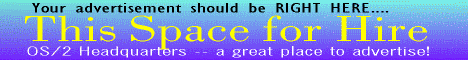
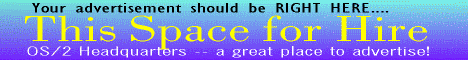
Product: Links
Golf for OS/2
Version: 1.5
Developer: Access Software/Stardock
Previous HQ Reviews/Ratings: N/A
Test Configuration: #2
Introduction
There's nothing like a relaxing game of golf to ease the tension of a long day at
work. Especially is this true with unlimited mulligans, automatic caddying, and
zero green fees! While real-world golf does not usually offer such amenities, Links
Golf for OS/2 offers all of this, plus a wide array of options and features. Links
Golf is the world's all-time best-selling golf game, and now this classic is available
for the OS/2 platform.
The Verdict
Product Score:

HQ Review
Functionality (20%)Performance (15%)
This game is marvelous in terms of functionality. Head and shoulders above the DOS version, Links for OS/2 provides forward and reverse views of each hole, both with and without the flight of the ball. This is useful for determining a "plan of attack" for a particularly challenging hole. The game also provides diagram views of the relative elevations of golfer, fairway, and green. The course views cannot be enlarged to full-screen; however, this is not a significant problem since the resolution and color depth are outstanding. However, the shading of the putting greens made it difficult to determine the curvature of the green surface, which is necessary for accurate putting. On a game-tuned system, the views would probably be more realistic.9
Not only are the course views awesome, but there is a full complement of adjustments and options for players. Each player may have an individual name, shirt color, choice of male or female form, and a club-by-club selection table. During play, each shot may be adjusted for fade, draw, chip, or a user-customized flight path. An option is provided for "gimme" putts of user-selected length. A large selection of sound effects is provided as well. Automatic scoring provides a hole-by-hole total as well as a full statistical analysis at the end of each round. Individual games may be saved in-progress or when the round is complete. HQ score for Functionality:
The performance can best be described as "snappy." The application starts in under five seconds. Upon clicking the option to immediately play the default course, you will be ready to tee off in just another five seconds. Screen redraws between shots average about one second. When it's time to close the program, it terminates and clears the screen in approximately one second. In terms of size, the entire program including the two bundled courses (Firestone and Banff Springs) and all sound effects take up just under 20MB of hard drive space. HQ score for Performance:10
Except for the flawed resolution on the greens, the program was slick and easy to use. Each view could be easily moved to another place on the screen and enlarged or iconified as needed. After playing a few rounds, it was easy to time the backswing/foreswing timing to produce long, accurate shots -- just like the PGA. Nice little twists were including that made the play quite realistic, such as jerking the handing on the downswing click producing a slice or hook. Also, the putting was quite precise in terms of downswing timing, requiring intense concentration, which is another realistic feature. The realism did not detract from the playability of the game but rather enhanced it, which is exactly the desired effect. However, the importance of putting (half of the golf score) requires a more clarified view of the greens. HQ score for Usability:6
Compared to the first few iterations of this sometime Windows port, version 1.5 is rock-solid. I was pleasantly surprised to see the performance enhancements over the DOS version were not at the sacrifice of a solid game. Playing several individual holes, partial rounds, or complete rounds all worked successfully. Stardock has done its job well in ironing out the original kinks. HQ score for Reliability:10
The game uses standard .WAV files, which are available in abundance, for its sound effects. Course files are available from such vendors as Indelible Blue, and at very reasonable prices. (Be sure to look in the Windows95/Mac sections.) HQ score for Compatibility:9
Installation is straightforward. Copy the downloaded Links.EXE file into the root directory of the desired drive, such as C:\. Run the file by typing in Links.EXE at the command prompt or clicking on the icon from the WorkPlace Shell. The packed file is uncompressed, a directory called \LINKS created, and the appropriate files and icons reproduced -- all automatically. Then from WPS simply click on the Links icon and begin play. Installation takes less than one minute. Neat.9
There was one flaw in the sound performance after the initial installation. The sounds coming from the ESS card were choppy and delayed. A quick look at the "last minute info" file showed that simply adding "/b1024" to the parameter line of the Links.exe icon would solve the problem. This was indeed true. Probably this step should be included as part of the automated installation. HQ score for Installation:
No printed manual is provided. Online instructions are somewhat helpful, but they are no substitute for having played the game before. (Hmmm, just like real golf.) This game is simple enough to work without needing a written manual. HQ score for Documentation:6
I e-mailed the tech support people at Stardock with a question about using .CRS course files from the DOS version of Links. I received a reply less than 48 hours later, with the reply that "Links for OS/2 is compatible with .CRH files from Links 386 and later." While this did not specifically warn me about issues with the .CRS files, it was correct. Phone support is available via long-distance call (not a toll-free call) during regular 9-to-5 hours on weekdays. HQ score for Tech Support:7
Adding new sound effects is easy; just copy the .WAV files into the Links sound directory with the other sound files. A "course add" button is available to integrate newly acquired course layouts.9
Frankly, Microsoft's takeover of Access Software makes me a little nervous. As long as Stardock has full access to the original source code, however, upgrades for the OS/2 version can continue. We will have to wait and see what develops. HQ score for Upgradeability:
The "digital delivery" method of distribution keeps the cost way down. The only drawback is not having a written manual and a backup copy of the program. However, a game as well-designed as this one needs little or nothing in the way of instructions. It is easy to see why Microsoft gave up on trying to duplicate Access's work and just bought the company outright. HQ score for Overall Value:9
Contact Information:
Links Golf 1.5 for OS/2 Category Raw Score Weighting Net Score Functionality
9 0.2 1.8 Performance
10 0.15 1.5 Usability
6 0.15 0.9 Reliability
10 0.15 1.5 Compatibility
9 0.1 0.9 Installation
9 0.05 0.45 Documentation
6 0.05 0.3 Technical Support
7 0.05 0.35 Upgradeability
9 0.05 0.45 Overall Value
9 0.05 0.45 THE VERDICT
low 6, high 10 1.00 8.6